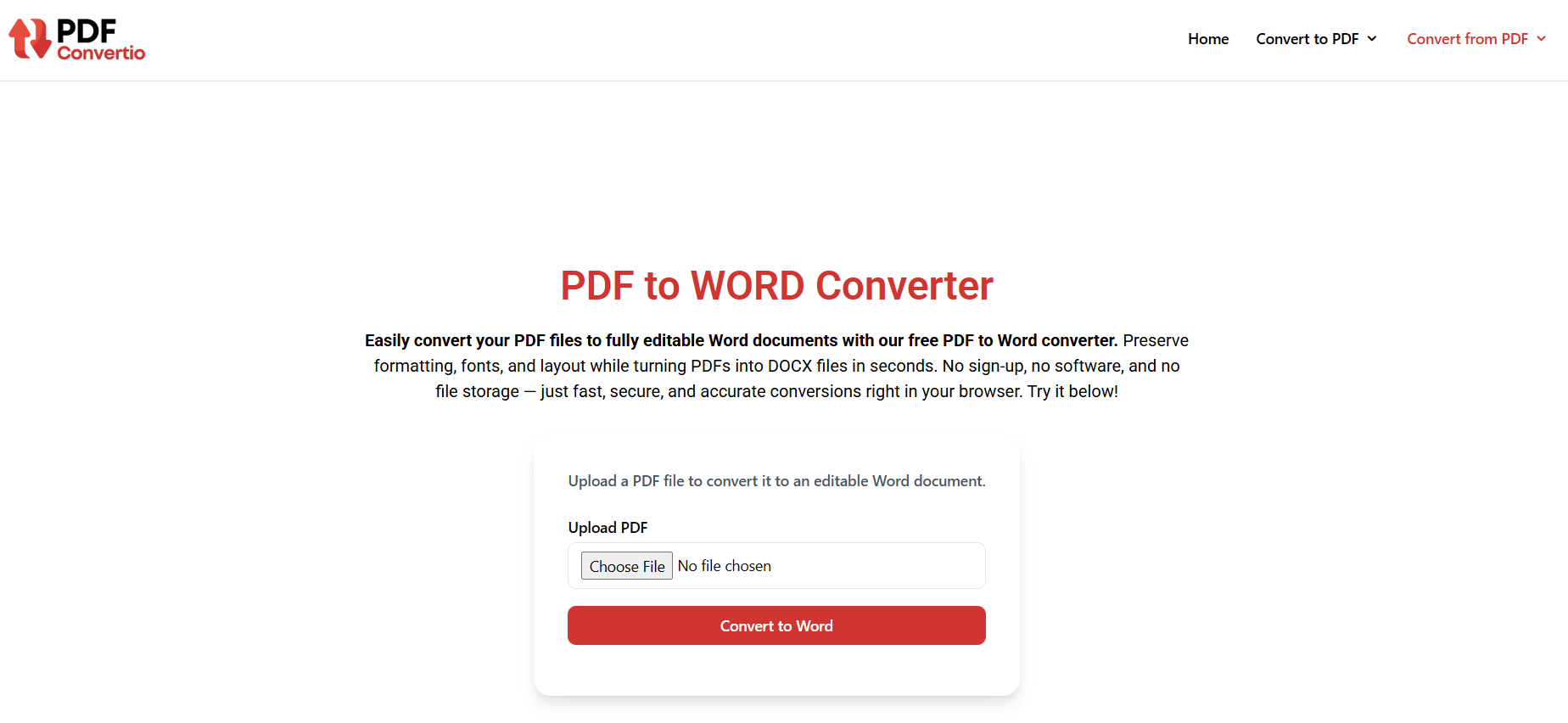How to Convert PDF to Word Guide
PDFs are great for sharing documents, but editing them isn’t always easy. If you’ve ever needed to make changes to a PDF file, you know how challenging it can be without the right tools. Luckily, converting a PDF to a Word document online is fast, easy, and best of all — free.
In this guide “How to Convert PDF to Word Online for Free”, we’ll walk you through the simple steps to free PDF to Word converter online without spending a cent.
Why Convert PDF to Word?
Before we get into the how, let’s quickly look at why you might want to convert a PDF to Word:
- Edit text and formatting easily
- Reuse content without copying manually
- Make quick changes without special software
- Add or remove images, tables, and sections
Word files (.doc or .docx) are widely used for editing, while PDFs are more suited for viewing and printing. Converting gives you the best of both worlds.
Step-by-Step: Convert PDF to Word Online for Free
Here’s how you can convert your PDF file to a Word document using a free online tool:
1. Go to a Reliable Online PDF Converter
Visit a trusted website like pdfconvertio.com that offers a Free PDF to Word Converter tool. Make sure it doesn’t require any sign-up or software download.
2. Upload Your PDF File
Click on the “Choose File” button and select the PDF from your device. Most converters also support drag-and-drop for convenience.
3. Start the Conversion
Once the file is uploaded, click on the “Convert to Word” or similar button. The conversion process will begin instantly and usually takes just a few seconds.
4. Download Your Word Document
After the conversion is complete, download your new Word (.docx) file. It should retain the formatting, images, and layout of the original PDF.
Tips for a Better Conversion
- Use high-quality PDFs: Clean and readable PDFs convert more accurately.
- Check formatting: Sometimes, complex designs may need manual adjustments after conversion.
- Use trusted tools: Avoid converters that add watermarks or require you to pay for downloads.
Benefits of Using Online Tools
✅ 100% Free
✅ No Software Installation
✅ Fast & User-Friendly
✅ Supports Multiple File Formats
✅ Works on All Devices (PC, Mac, Mobile)
Is It Safe to Convert PDFs Online?
Yes, as long as you use a secure and privacy-focused tool like pdfconvertio.com. Look for features like:
- SSL encryption
- Auto file deletion after a few hours
- No data storage or sharing
Final Thoughts
Converting PDF to Word online doesn’t have to be a hassle. With the right tool, you can easily turn your PDF files into fully editable Word documents in just a few clicks — no software, no fees, and no stress.
Ready to get started? Try our Free PDF to Word Converter Online Tool now and make your documents work for you!