PDF to WEBP Converter
Convert your PDF pages to high-quality WEBP images instantly with our free PDF to WEBP converter online. Perfect for web use, WEBP offers superior compression without losing image quality. No sign-up or software needed — just fast, secure conversions right in your browser. Try the PDF to WEBP converter below!
Convert PDF pages into high-quality WEBP images instantly in your browser.
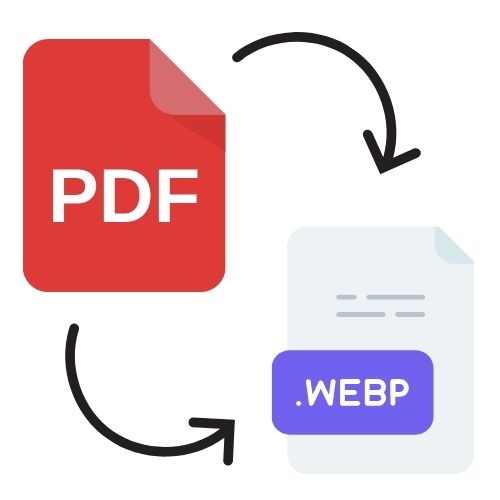
How to convert PDF to WEBP
Follow these simple steps to convert your PDF to WEBP with PDFConvertio:
- Upload your PDF:
Select your PDF file using our free online PDF to WEBP converter. - Click Convert: Hit the Convert button to begin the file conversion process instantly in your browser.
- Download the WEBP file: Once the conversion is complete, simply download your WEBP file to your device.
✅ No sign-up required
✅ No file storage on server
✅ 100% Free and Secure
Frequently Asked Questions (FAQs) - Free PDF to WEBP Converter
How do I convert a PDF to WEBP?
Simply upload your PDF file to our PDF to WEBP converter, click the Convert button, and download the WEBP images for each page instantly.
Is the PDF to WEBP converter free?
Yes! Our converter is completely free to use, with no sign-up or hidden charges.
What is WEBP, and why use it?
WEBP is a modern image format developed by Google that offers smaller file sizes with high-quality compression, making it ideal for websites and faster page loads.
Refer: Google Developer Guide
Will I get one WEBP image per page?
Yes. Each page of your PDF will be converted into a separate WEBP image with preserved layout and clarity.
Does it work with scanned PDFs?
Yes, you can convert both text-based and scanned PDFs into high-quality WEBP images.
Do you store my PDF or WEBP files?
No we don’t store any file on our servers.
Is it safe to upload my PDF?
Absolutely. All files are processed securely in your browser, and nothing is stored on our servers.
Can I use this on my phone or tablet?
Yes! PDFConvertio.com works on all modern browsers, including mobile devices. You can convert PDFs to WEBP on your phone or tablet, anytime.
Do I need to install any software?
No installation is needed. Everything works directly in your web browser — just visit the site, upload your file, and convert or edit instantly.
What file format will I receive?
You will receive an WEBP file